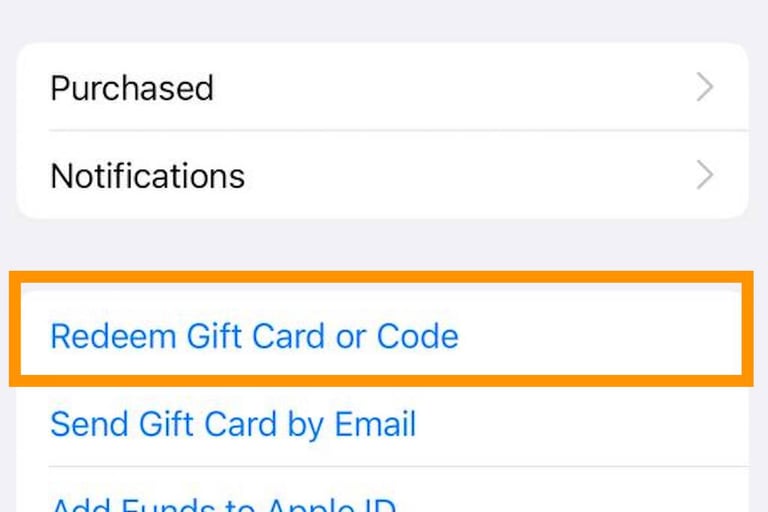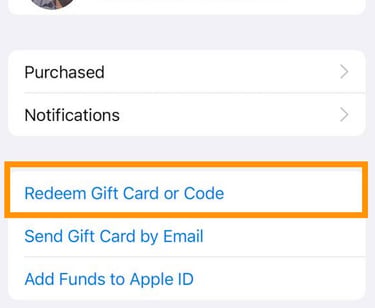How to Redeem Apple Gift Card
How to redeem my Apple USA e gift code
10/2/20251 min read

To add an Apple e-gift card to your wallet, you must first redeem the code in the App Store to add the funds to your Apple Account balance, which then automatically appears as the "Apple Account" card in your Apple Wallet. Open the App Store, tap the sign-in button or your photo, select "Redeem Gift Card or Code," and then either use your device's camera to scan the code or enter it manually. Once redeemed, your Apple Account balance will be visible and usable in your Wallet.
Step 1: Open the App Store and sign in
Open the App Store on your iPhone or iPad.
Tap the sign-in button or your profile picture in the top-right corner.
Sign in with your Apple ID if you aren't already.
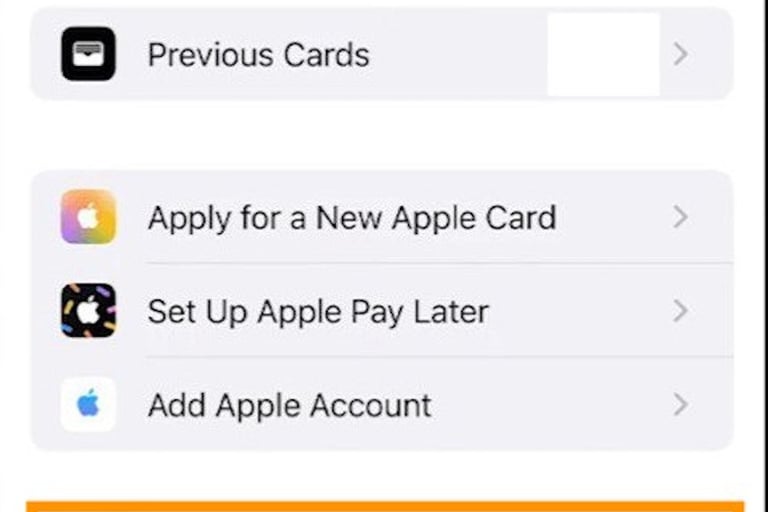
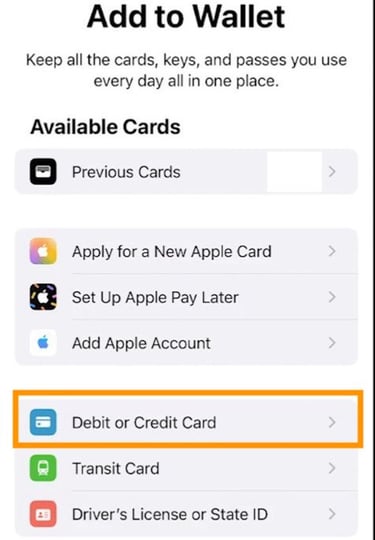
Step 2: Redeem the gift card
Scroll down and tap "Redeem Gift Card or Code".
Tap "Use Camera" and point your device's camera at the gift card code.
Alternatively, tap "Enter Code Manually" and type in the code.
Follow the on-screen instructions to complete the redemption, which may require Face ID or your password.


Step 3: View your balance in Wallet
After a successful redemption, the funds will be added to your Apple Account balance.
Open the Wallet app on your iPhone to see the "Apple Account" card.
You can now use this balance for purchases on Apple.com, in the Apple Store app, or in an Apple Store.